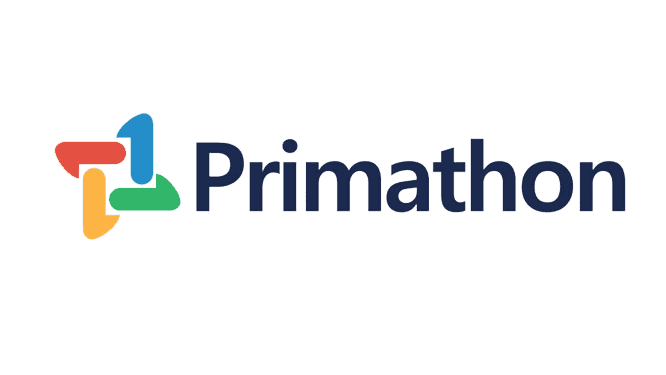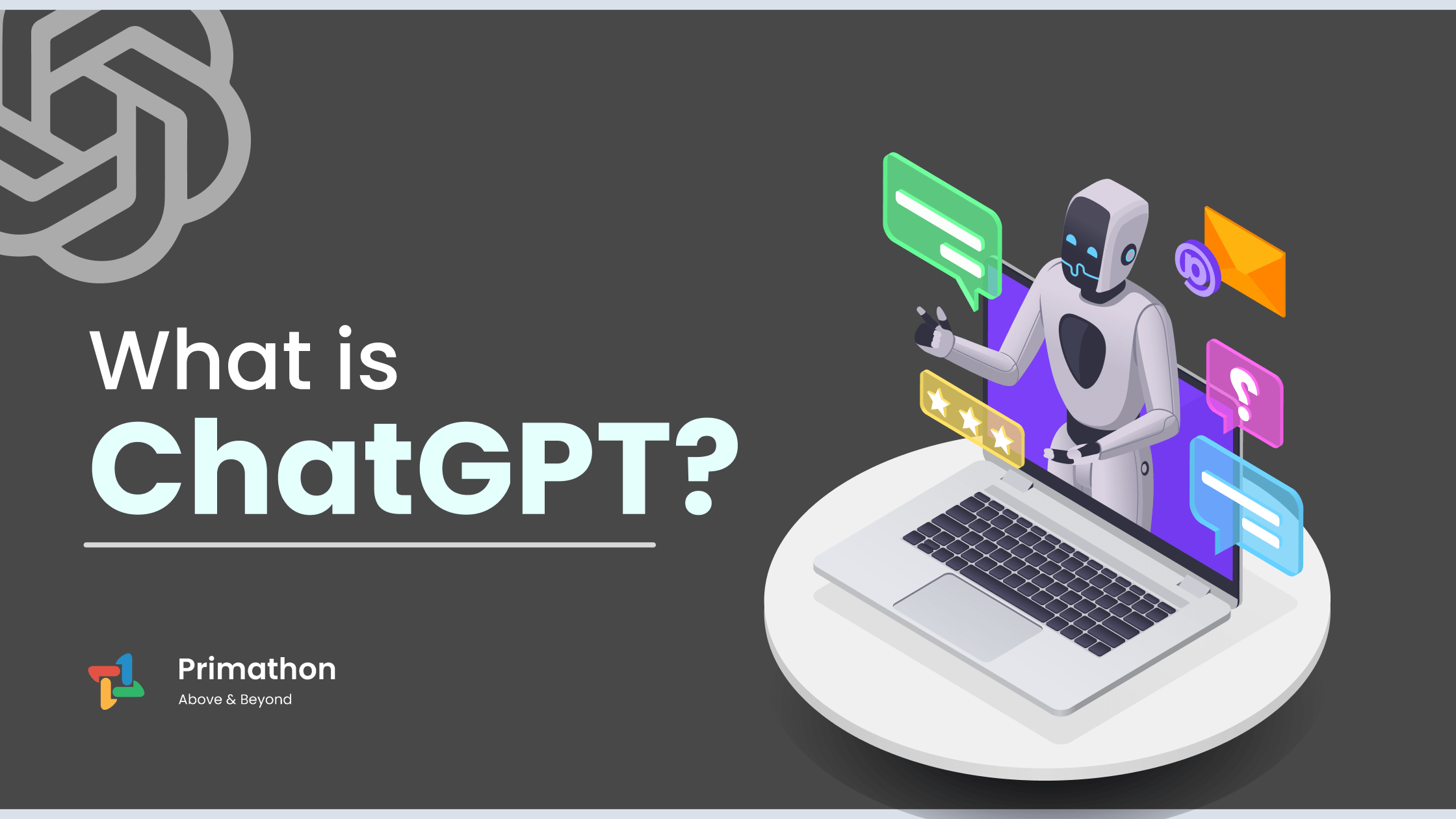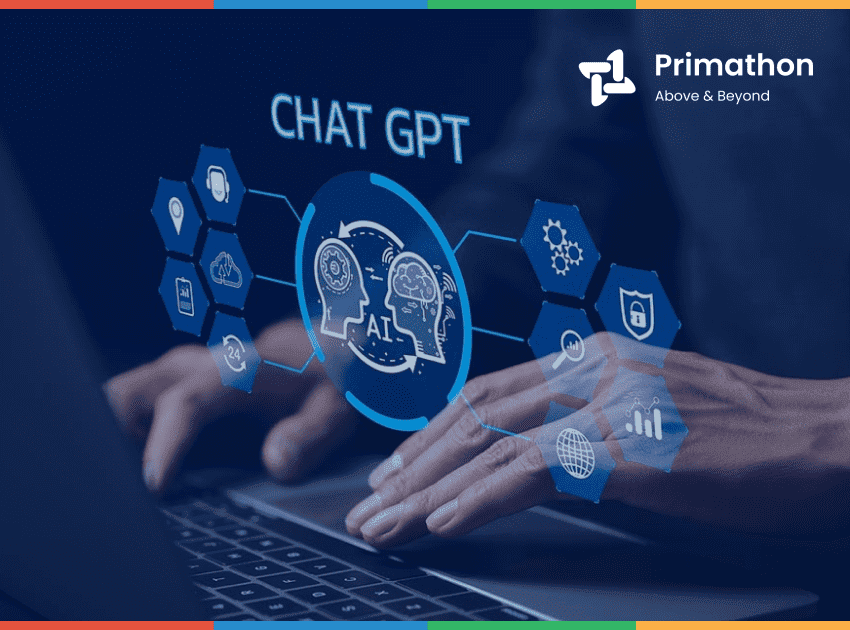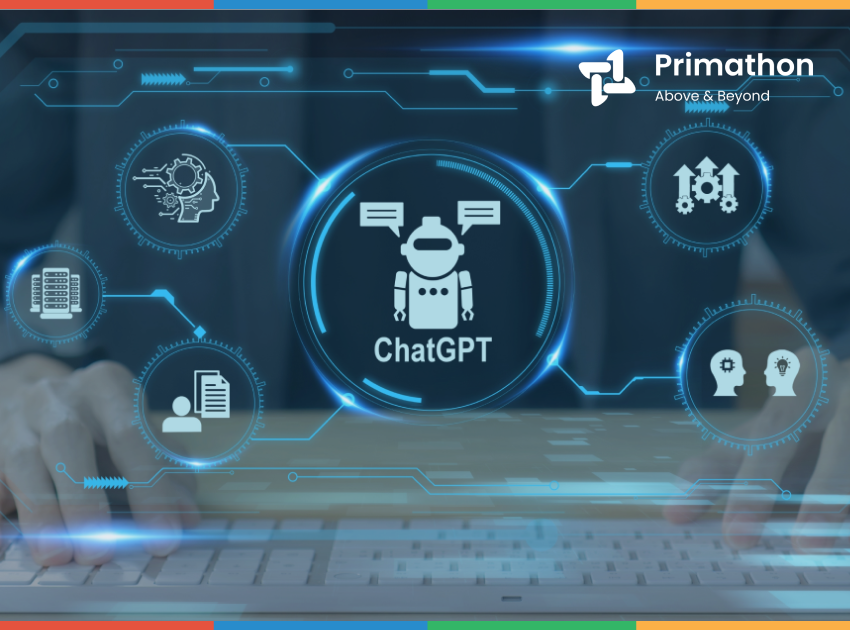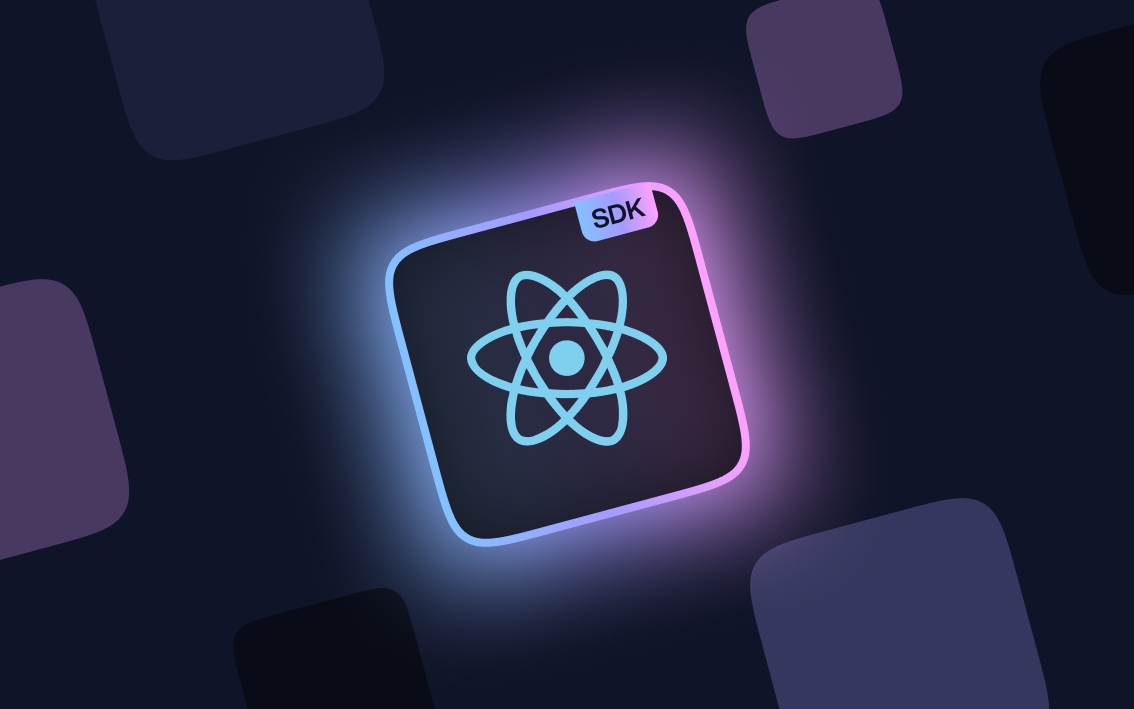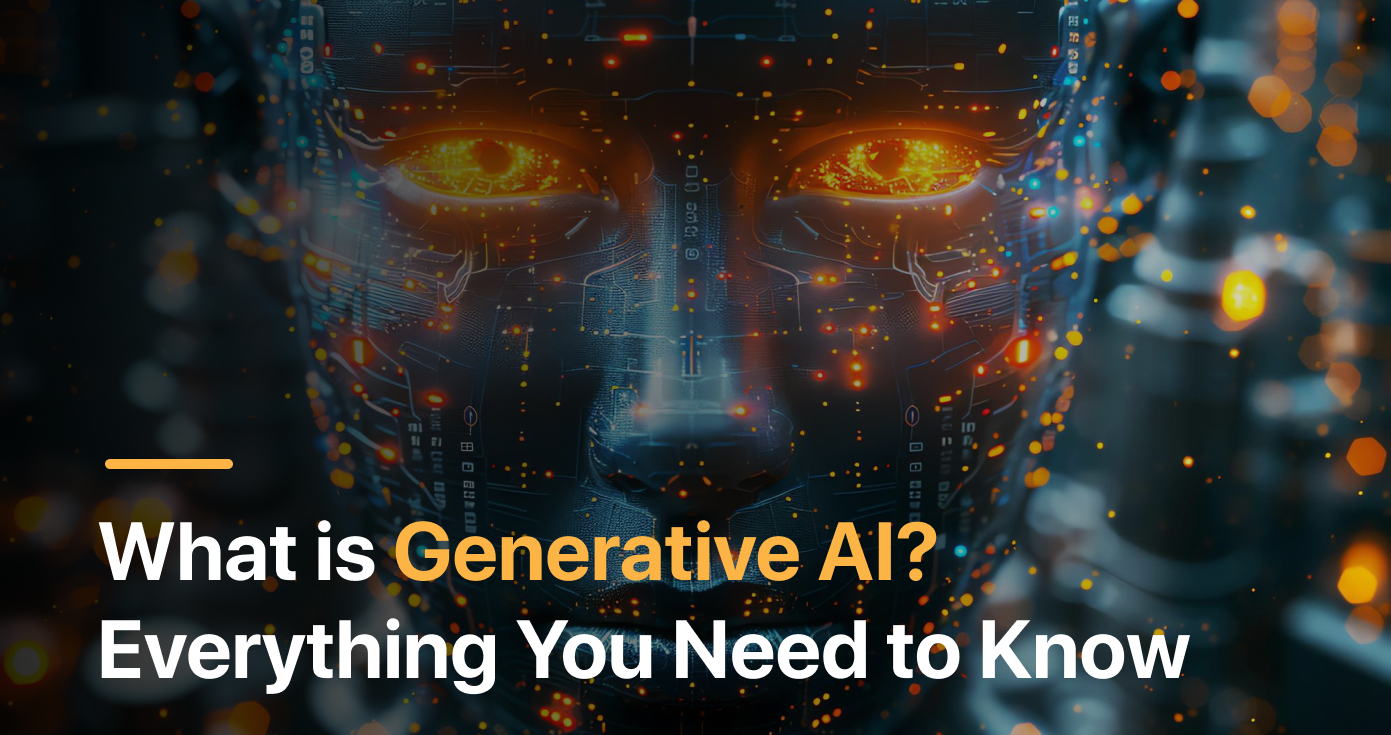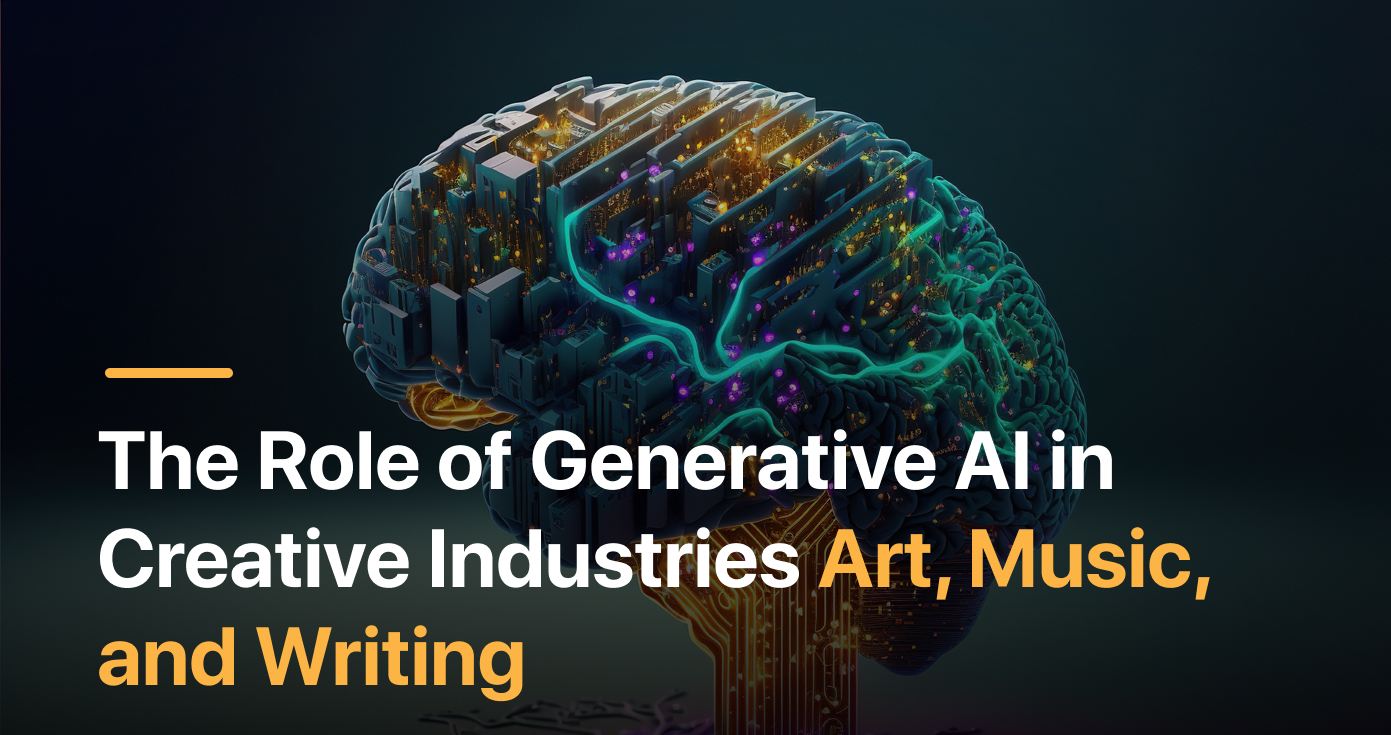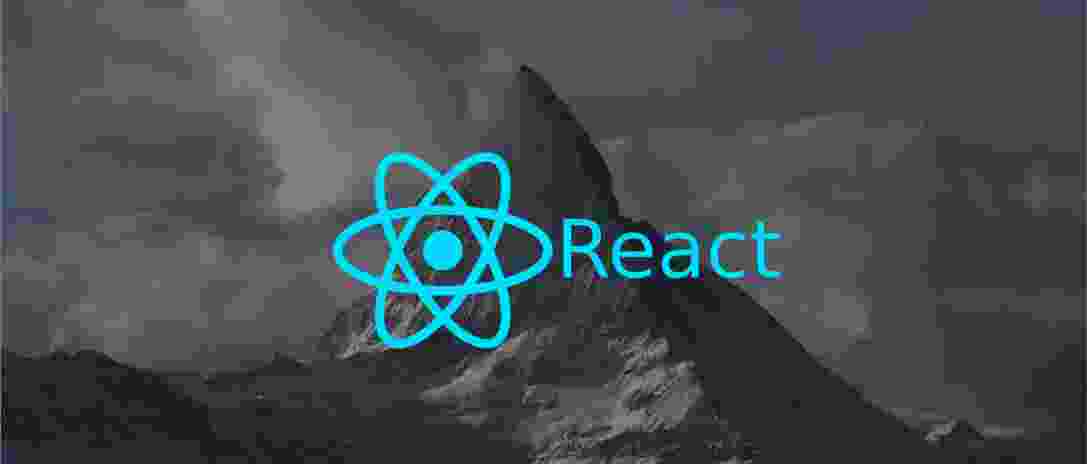Primathon Blogs
Artificial Intelligence
Featured Posts
Weekly Post
Introduction ChatGPT is designed to simulate human-like conversation and provide intelligent responses to user queries. It achieves this by
What is chatGPT integration? ChatGPT integration is the process of incorporating the capabilities of the GPT (Generative Pre-trained Transformer)
What is the use of ChatGPT? The use of ChatGPT is to provide a conversational interface that can respond
What is GPT? ChatGPT refers to a chatbot or conversational agent that is powered by GPT (Generative Pre-trained Transformer)